Microsoft announced their new Copilot Pro product, which brings the power of generative AI to their ubiquitous Office suite. It looks incredible and should be a big productivity boost for people who use these products regularly. For many people, this new technology is going to be a game-changer. Here’s why I won’t be using it for the foreseeable future.
The Ever-Increasing AI Bill
I know I must not be the only one who is starting to feel the AI bill fatigue. In some ways it reminds me of the days of streaming service fatigue when every media company started standing up their own streaming service, each essentially charging the same monthly fee for access to their silo of content. Instead of paying for cable, now people pay for a bevy of streaming services that cost about the same amount, while the media corporations have essentially cut out the intermediaries.
I spend a lot on AI. I justify this investment with the amount of productivity I get out of it, which is far, far more than I spend on it. I’m not yet at the triple digit amount, but I expect that may happen someday. A lot of that money is already going to Microsoft in one form or another. This means the bar is rising fairly quickly on what sort of AI services I am willing to pay a monthly fee for, especially as I near the point where adopting one new service means retiring another. New services have to bring something truly unique or massively time-saving to the table for me to give them a second look.
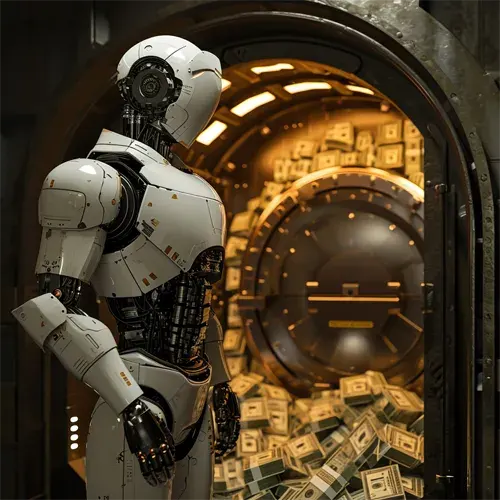
This has led to a related problem that I think is going to continue to plague us: a lot of new software coming out now is loaded to the gills with AI “assistants” and “copilots” which are of questionable utility, at times ruining the entire app for me. In some cases, it doesn’t take long to realize the actual software is just the bait, and the real product is the AI service that powers it and comes with a totally unreasonable monthly fee.
All that said, this is not the reason that I am not going to be using Copilot Pro. For someone who spends a lot of time in the Office ecosystem, and isn’t yet an adept user of ChatGPT or something similar, I can see this being a very appealing offering. It’s probably fairly easy to get 20 dollars a month worth of productivity out of Copilot Pro, though it looks like you would have to use it from the web-based versions of Office? Ouch.
My Real Issue with Copilot Pro
This is my real issue with Copilot Pro: at the end of the day I am paying Microsoft $20 a month to create content for me, stored in files which I also must pay Microsoft to access. More and more, I find myself unwilling to store my critical information, whether it’s my personal knowledge or LLM generations I spent money to create, in a proprietary format that I have no control of. I can see Microsoft’s strategy here: create an infinitely reinforcing loop of vendor-lock between their products and their generative AI offerings. Use users’ reliance on either to pull them deeper and deeper into the warm, engulfing embrace of the entire ecosystem.

The Copilot logo is a visual representation of the Microsoft ecosystem vendor-lock Ouroboros
In a way, I always feel this tug of war using GitHub Copilot on JetBrains IDEs. Some key features are lacking, and the experience just feels slightly off. It feels like neither Microsoft nor JetBrains is terribly eager to get this integration working as smoothly as possible. Microsoft would rather keep you in their ecosystem, and JetBrains is aggressively pushing their own (frankly not too impressive at the moment) version of the AI pair programmer. Since I started using JetBrains products, I have really grown to love them and depend on the features, consistency, and adherence to best practices that they provide. However, I constantly feel this pull back to Visual Studio Code, because its integration with GitHub Copilot is so smooth and seamless.
UPDATE: Minutes after bringing this blog post live, my invite to the JetBrains GitHub Copilot Chat beta arrived. The AI is listening. 👀
Obsidian and Text Generator
Are there any solutions out there that can handle some of Copilot Pro’s features without the $20/month price tag and the proprietary vendor lock? As a matter of fact, there is. GPT4 and ChatGPT already speak natively in perhaps the most important document format since HTML, the format this blog post is written in: Markdown. Unlike Word, PowerPoint or any of Microsoft’s file formats, Markdown is portable, readable plain text. Markdown does much of what most people would want out of Word, and with a little help from MDX (or Markdoc) there really isn’t much you can’t do with it. Vendor lock is pretty much impossible with Markdown.
As a long time user of Obsidian I certainly have some opinions on what Markdown editor works best for my life, where I like to keep my generated content, and how I like to organize it. Since ChatGPT “speaks” Markdown natively, it’s easy to take pieces of generated content and drop them into my Obsidian vault. This approach would be perfectly serviceable for me if there weren’t a much simpler and more integrated way to do this directly inside Obsidian. This integration comes in the form of the amazing, incredible, thoughtful, convenient, completely free and open source Text Generator plugin.
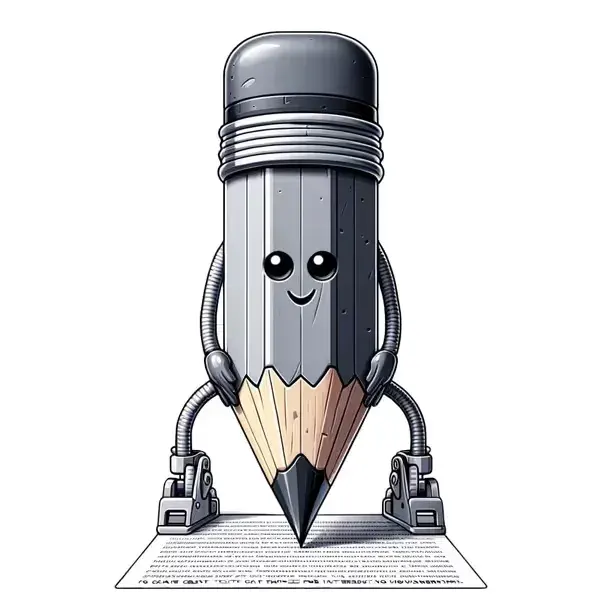
For starters, Text Generator has the best mascot ever, LOOK AT HIM 😅
I’ve watched a few demos of Microsoft Copilot, and the impression I walked away with is that I can already do most of the things in this demo I actually care about. Much like Obsidian can do much of what most people need out of Word, Text Generator can do much of what people need out of Copilot Pro.
If you’re a prompt bro like me and have a library of useful prompts that you find yourself using again and again, you can feed them to Text Generator as templates. Obsidian has excellent hotkey support so you can go from writing a document to letting Text Generator take over without taking your hands off the keyboard. The interplay and synergy between these two programs is something I won’t be able to do justice, so you should definitely try it for yourself.
Despite its name, Text Generator can also create DALL-E images and even connect to HuggingFace transformers. I don’t particularly care about or use DALL-E much, so your mileage may vary.
The best part might just be the fact that all my generated content is stored exactly where I would ultimately want to store it: in my Obsidian vault, formatted in Markdown, without me having to do anything.
Cost
What does Text Generator cost per month to use? Text Generator itself is free and open source. You bring your own API key and pay the baseline charge for tokens used, which for the vast majority of you is not likely to be anywhere near $20/month. This is especially true with the newer, less expensive GPT4 model. Paradoxically, some of the best user experiences using AI are free and open source implementations, as products built around a paid AI service have every incentive to be as obnoxious as possible to get your subscription.
Since you’re saving on your AI bill, you should buy a coffee, or several, for the creator of Text Generator.
As someone who builds generative AI tools and has a mind to turn some of them into product offerings one day, I feel we need to rethink the conventional “pay x per month” model. Adopting more of a usage-based model, where you pay for actual usage, would make me a lot more willing to spend money on some of these more marginal AI-powered products.
My Plain Text Stack
I was already planning to write a blog article on the plain text tools that I use every day and build my life around. This is something I am always looking for in new products or processes to incorporate into my life, my work, and my personal projects. Anytime a common technology problem is being addressed with a plain text file format that can be managed from a git repository, my attention is piqued.
I WILL be writing about this topic in more detail, but for now, some of the plain text tools and formats I use daily include but are not limited to: Obsidian, Mermaid, PlantUML, and, increasingly, Slidev. I love️ documentation tools like Docusaurus and Starlight which allow me to keep my documentation in plain text. The other critical component of my plain text stack is Git, which can perform magic spells when given the right plain text invocations.
I could write an entire blog post on this topic; in fact, stay tuned!
Conclusion
In a software environment where we are flooded with enticements to take advantage of new AI models and incur yet another monthly fee, it’s important to take a step back and ask ourselves exactly what we are looking to get out of our AI services, what actually creates value greater than the monthly investment, and take the time to carefully tailor our choices to our needs.
That said, if my employer were to pay for Copilot Pro, I would certainly use it, especially when I have to go digging through my email and review long, complex threads.