Happy New Year! In 2023, I put a huge amount of energy into learning and processing new skills. My 2024 resolution is to flip the switch from input to output. It’s time to share what I’ve learned and use my skills to build more projects. That also means: embracing imperfection, being ok with making mistakes in public, learning from mistakes, pushing through roadblocks, setting milestones, and keeping them.
With that out of the way, let’s turn to the topic of this post.
One Thing Leads to Another
Discovering a promising new framework like Astro is exciting because within that framework there are usually many other new technologies to discover, leading to a chain reaction of exciting new possibilities and new approaches. Astro has been no exception. It feels a lot like when I discovered Rust, then discovered a bunch of amazing tools built in Rust that I now use daily.
I want to talk about two of these new discoveries in this post: Markdoc and Starlight.
Documentation as Code
Before I dive into these technologies, let’s talk about why we care about documentation tools in the first place.
I have become an accidental expert in best practices for documentation over the past few years. I have written my share of technical documentation over the years, enough to know what practices lend themselves to good documentation and what practices do not. I have worked with folks who struggle to get their hands around all the documentation they are producing, usually in siloed departments which are not collaborating efficiently with each other. I have also been on the receiving end of documentation, both good and bad.
One DevOps practice that I believe in strongly is Docs as Code: the practice of maintaining documentation the same way that we maintain our code, leveraging the same toolchains and workflows such as version control and code reviews. Software developers have an excellent handle on how to collaboratively maintain a large base of plain text files, and we can take advantage of those workflows to maintain our documentation as well. This helps keep our code and documentation accurate, turns documentation into an agile and iterative process, and opens the door to seamless collaboration between developers and content writers. With the right software (like Docusaurus or Starlight, which I will be discussing later in this post), documentation can be built and deployed into a responsive, interactive format automatically whenever a change is made.
Markdoc
What is Markdoc?
Markdoc is the new kid on the block of Markdown variants with component-based superpowers. Markdoc was created by Stripe to power their own user-facing documentation. Subsequently, Stripe open-sourced Markdoc and released it to the public.
Markdoc is a superset of Markdown that allows you to embed components in your Markdown files, much like MDX. Where it is different from MDX is that rather than dropping into full JSX syntax in your documents, specifying import files and calling your components in a JSX tag, Markdoc uses a declarative syntax that is more template-like. Instead of adding import statements in your content, you add them to a configuration file and reference them like so in your Markdoc:
{% tag param="value" %}Why Markdoc?
In practice, both MDX and Markdoc accomplish the same goal: allowing you to use components in your Markdown files. What are the benefits of Markdoc over MDX?
- No import statements and paths in your Markdown files 🥳😎💯
- Shifts technical burden from content authors to site admins
- Clean separation of code and presentation
- Easier to migrate from one platform to another
- Out of the box templates for tables, partials, loops, and conditionals
The primary drawback of Markdoc is that there is a little more upfront configuration involved, as you have to specify which tags you will recognize, and which components they map to. This is essentially doing the work your content authors have to do every time they use an MDX component. Like switching from JavaScript to TypeScript (another topic I’m fired up about and will probably author a post on someday), it is a modest one-time investment that pays dividends in the long run.
Table tag
Markdoc does not come with a lot of their own tags built in. It is on the site admin to define the tags they want to support and link them to components. There is one very notable tag built-in out of the box, because apparently Stripe dislikes Markdown tables as much as I do: the table tag.
Here is a simple example of the table tag, straight from the Markdoc docs. See the linked documentation for more complex examples. I found Astro’s Markdoc integration could handle some of the “table with rich context” examples, but not all of them.
{% table %}
* Heading 1
* Heading 2
---
* Row 1 Cell 1
* Row 1 Cell 2
---
* Row 2 Cell 1
* Row 2 cell 2
{% /table %}The built in tags also support partials, conditionals, loops and other features. I won’t get into them here but they are all available in the Markdoc documentation.
IDE Support
There is an official Visual Studio Code extension for Markdoc. Nothing for JetBrains. 😔 Visual Studio Code works pretty well for documentation projects though, as a lot of times you are just jumping in to quickly change a few bits of content.
Starlight
Starlight is Astro’s take on a documentation management system like Docusaurus. As of this writing, the version is 0.15.1, which I take to mean “not yet ready for production use.” Let that preface any criticism of the product. For the most part, I find Starlight very usable, and it has all the things I love about Astro built-in.
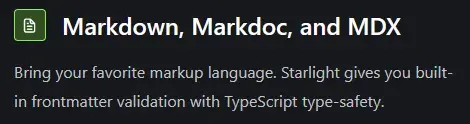
The front page of Starlight prominently states it has Markdoc support, and this will hopefully be true by the time it reaches 1.0, but today’s reality is not that cut and dry. Astro supports Markdoc with an integration you can install, but Markdoc does not work out of the box in Astro Starlight. Nor is there any effort to support Markdoc as a first-class citizen in Starlight with supporting configuration. I was disappointed to learn that Markdoc, even after installed, does not work with Astro’s Expressive Code integration. In my Markdoc files, the code blocks were completely unstyled, no syntax highlighting. The Markdoc integration explains how to configure your site to use Shiki syntax highlighting in Markdoc, but much like on this blog, the copy buttons on my code blocks are conspicuously absent.
I could just step back and keep using MDX, which is already an excellent technology, but after learning about how Markdoc separates code from presentation, I am growing ever more frustrated with maintaining these import statements and file paths. I agree with the core philosophy that import statements are code, and we should keep code out of our content to the extent possible.
Conclusion
Learning about Astro, Starlight, and Markdoc has me re-thinking my approach to documentation, and I am excited to see
where it leads. I think Markdoc is ultimately the better approach but the ecosystem has not yet grown around it to the
extent that it has around MDX. While I’m not jumping into Markdoc with both feet, I am definitely testing the waters. I
am actively testing out converting one of my newer documentation projects, which uses Docusaurus and MDX, to Starlight
and
Markdoc. In the process, I’m converting the components used in the project to .astro files. 🚀
References
Markdoc
- Markdoc
- Markdoc Documentation
- Astro Integrations - Markdoc
- How Stripe builds interactive docs with Markdoc
- Visual Studio Code extension for Markdoc
Starlight
Other